Deploy a Matrix Homeserver to Azure Kubernetes Service (AKS) with Terraform
Did you ever think about running a Matrix homeserver? In this post, we will set one up on the Azure Kubernetes Service (AKS). We will use the reference homeserver implementation, which is Synapse from the folks at matrix.org. This post focuses on the Kubernetes stuff, keeping Synapse configuration to a minimum. Things like federation, delegation and PostgreSQL are out of scope, because plenty of excellent guides and the official documentation exist covering that. The icing on the cake will be the Synapse Admin UI deployment with secure access to the administration endpoints to make management of our homeserver easier.
Preface
Besides some basic knowledge about AKS, Kubernetes, and Terraform, we have to set up a couple of other things before getting started.
We need an AKS cluster with a configured Ingress Controller to be able to expose our homeserver to the world. I use Traefik 2 in combination with its Kubernetes Ingress implementation.
Synapse requires valid TLS certificates to work. It ships used to ship with functionality to automatically provision Let’s Encrypt certificates. However, I use cert-manager as a certificate management solution for all my services. So we skip over that part of the configuration, too.
The last thing we have to set up is Terraform with a properly configured kubernetes provider. If you do not want to use Terraform, transforming the code to regular YAML manifests is trivial.
Depending on your needs, reverse proxy (ingress) functionality and certificate management is the part where your setup differs the most. If you are starting out from scratch, check out my previous post, covering much of the steps required to set up the AKS cluster.
Ingress
We work from the outside to the inside. The Ingress is what exposes our Kubernetes Service to the public internet. We also add a Namespace for all our Matrix resources to a new Terraform file matrix.tf:
resource "kubernetes_namespace" "matrix" {
metadata {
name = "matrix"
}
}
resource "kubernetes_ingress_v1" "matrix" {
metadata {
name = "matrix-ing"
namespace = kubernetes_namespace.matrix.metadata.0.name
annotations = {
"cert-manager.io/cluster-issuer" = "letsencrypt-staging"
"traefik.ingress.kubernetes.io/router.tls" = "true"
}
}
spec {
rule {
host = var.synapse_server_name
http {
path {
path = "/_matrix"
backend {
service {
name = "matrix-svc"
port {
number = 8008
}
}
}
}
path {
path = "/_synapse/client"
backend {
service {
name = "matrix-svc"
port {
number = 8008
}
}
}
}
path {
path = "/"
backend {
service {
name = "matrix-admin-svc"
port {
number = 8080
}
}
}
}
}
}
tls {
secret_name = "matrix-tls-secret"
hosts = [var.synapse_server_name]
}
}
}
To route external traffic to the Synapse Service (matrix-svc), we set up the /_matrix and /_synapse/client endpoints according to the official reverse proxy documentation. The / endpoint routes traffic to the Synapse Admin UI (matrix-admin-svc). We do NOT expose the /_synapse/admin endpoint. We will look at how to access this endpoint at the end of this post.
After we finish testing, we must change the certificate issuer from letsencrypt-staging to letsencrypt-production. Later on, we will also define the var.synapse_server_name Terraform input variable.
Services
Services expose our Synapse and Synapse Admin UI deployments as network services inside our Kubernetes cluster:
resource "kubernetes_service" "matrix" {
metadata {
name = "matrix-svc"
namespace = kubernetes_namespace.matrix.metadata.0.name
}
spec {
selector = {
"app" = "matrix"
}
port {
port = 8008
target_port = 8008
}
}
}
resource "kubernetes_service" "matrix_admin" {
metadata {
name = "matrix-admin-svc"
namespace = kubernetes_namespace.matrix.metadata.0.name
}
spec {
selector = {
"app" = "matrix-admin"
}
port {
port = 8080
target_port = 80
}
}
}
Pretty self-explanatory. We map the service ports to container ports of the deployments that we add in a later step.
Configuration Files
Before adding the deployment to our cluster, we generate the initial configuration files for Synapse:
homeserver.yaml: Synapse configurationmatrix.schnerring.net.log.config: logging configurationmatrix.schnerring.net.signature.key: the key, Synapse signs messages with
We can do that with the generate command which is part of Synapse:
kubectl run matrix-generate-pod \
--stdin \
--rm \
--restart=Never \
--command=true \
--image matrixdotorg/synapse:latest \
--env="SYNAPSE_REPORT_STATS=yes" \
--env="SYNAPSE_SERVER_NAME=matrix.schnerring.net" \
-- bash -c "/start.py generate && sleep 300"
This command creates a pod, runs generate, sleeps for 300 seconds, and then cleans itself up. Five minutes should be enough time to copy the generated files from the container before it terminates. The following command copies the entire /data directory from the container to a local synapse-config directory:
kubectl cp matrix-generate-pod:/data synapse-config
We then store the three configuration files as Secret on the cluster. But before, make sure to change the value of handlers.file.filename from /homeserver.log to /data/homeserver.log inside the *.log.config file. Otherwise, you will run into a permission issue caused by the default logger configuration that I discovered.
locals {
synapse_log_config = "/data/${var.synapse_server_name}.log.config"
synapse_signing_key_path = "/data/${var.synapse_server_name}.signing.key"
}
resource "kubernetes_secret" "matrix" {
metadata {
name = "matrix-secret"
namespace = kubernetes_namespace.matrix.metadata.0.name
}
# See also: https://github.com/matrix-org/synapse/blob/master/docker/README.md#generating-a-configuration-file
data = {
"homeserver.yaml" = templatefile(
"${path.module}/synapse-config/homeserver.tpl.yaml",
{
"server_name" = var.synapse_server_name
"report_stats" = var.synapse_report_stats
"log_config" = local.synapse_log_config
"signing_key_path" = local.synapse_signing_key_path
"registration_shared_secret" = var.synapse_registration_shared_secret
"macaroon_secret_key" = var.synapse_macaroon_secret_key
"form_secret" = var.synapse_form_secret
}
)
"log.config" = templatefile(
"${path.module}/synapse-config/log.tpl.config",
{
"log_filename" = "/data/homeserver.log"
"log_level" = "INFO"
}
)
"signing.key" = var.synapse_signing_key
}
}
To protect the signing key and the secrets contained inside the homeserver.yaml file, we use the Terraform templatefile() function, which allows us to put variable placeholders into the configuration files that are interpolated during terraform apply. This way, we can commit the configuration files to source control securely. To denote the files as template files, we change the file names to homeserver.tpl.yaml and log.tpl.config. Here is an example of how to define interpolation sequences inside homeserver.yaml:
server_name: "${server_name}"
# ...
# a secret which is used to sign access tokens. If none is specified,
# the registration_shared_secret is used, if one is given; otherwise,
# a secret key is derived from the signing key.
#
macaroon_secret_key: "${macaroon_secret_key}"
# a secret which is used to calculate HMACs for form values, to stop
# falsification of values. Must be specified for the User Consent
# forms to work.
#
form_secret: "${form_secret}"
Of course, you can also check out the config file templates on my GitHub.
To find the values inside the huge homeserver.yaml file, we use the following regular expression. It matches any line that is not a comment or whitespace:
^(?!^\s*#)^(?!\n).*
All we have to do now is define the Terraform input variables and set them to the values we originally generated:
variable "synapse_image_version" {
type = string
description = "Synapse image version."
default = "v1.33.2"
}
variable "synapse_server_name" {
type = string
description = "Public Synapse hostname."
}
variable "synapse_report_stats" {
type = bool
description = "Enable anonymous statistics reporting."
}
variable "synapse_signing_key" {
type = string
description = "Signing key Synapse signs messages with."
sensitive = true
}
variable "synapse_registration_shared_secret" {
type = string
description = "Allows registration of standard or admin accounts by anyone who has the shared secret."
sensitive = true
}
variable "synapse_macaroon_secret_key" {
type = string
description = "Secret which is used to sign access tokens."
sensitive = true
}
variable "synapse_form_secret" {
type = string
description = "Secret which is used to calculate HMACs for form values."
sensitive = true
}
Persistent Volume Claim
To be able to persist media, we create a PersistentVolumeClaim (PVC):
resource "kubernetes_persistent_volume_claim" "matrix" {
metadata {
name = "matrix-pvc"
namespace = kubernetes_namespace.matrix.metadata.0.name
}
spec {
access_modes = ["ReadWriteOnce"]
resources {
requests = {
"storage" = "4Gi"
}
}
}
}
Note that the default AKS StorageClass has the ReclaimPolicy set to Delete . I recommend defining a custom storage class for production. Setting its reclaim policy to Retain makes accidentally purging the media PVC much harder.
Synapse
Let us finally deploy Synapse. We just need to mount the configuration files and the PVC we just defined:
resource "kubernetes_deployment" "matrix" {
metadata {
name = "matrix-deploy"
namespace = kubernetes_namespace.matrix.metadata.0.name
labels = {
"app" = "matrix"
}
}
spec {
replicas = 1
selector {
match_labels = {
"app" = "matrix"
}
}
strategy {
type = "Recreate"
}
template {
metadata {
labels = {
"app" = "matrix"
}
}
spec {
hostname = "matrix"
restart_policy = "Always"
security_context {
run_as_user = "991"
run_as_group = "991"
fs_group = "991"
run_as_non_root = true
}
container {
name = "synapse"
image = "matrixdotorg/synapse:${var.synapse_image_version}"
security_context {
read_only_root_filesystem = true
}
port {
container_port = 8008
}
volume_mount {
mount_path = "/data"
name = "data-vol"
}
volume_mount {
name = "secret-vol"
mount_path = "/data/homeserver.yaml"
sub_path = "homeserver.yaml"
read_only = true
}
volume_mount {
name = "secret-vol"
mount_path = local.synapse_log_config
sub_path = "log.config"
read_only = true
}
volume_mount {
name = "secret-vol"
mount_path = local.synapse_signing_key_path
sub_path = "signing.key"
read_only = true
}
}
volume {
name = "data-vol"
persistent_volume_claim {
claim_name = "matrix-pvc"
}
}
volume {
name = "secret-vol"
secret {
secret_name = "matrix-secret"
}
}
}
}
}
}
It is good practice to lock down the container by making the root filesystem read-only, if possible. We also run the container as the 991 user and group, respectively, the default user used by Synapse.
To deploy everything, we run the following commands:
terraform plan -out infrastructure.tfplan
terraform apply infrastructure.tfplan
After the deployment succeeds, do not forget to change the cluster issuer to letsencrypt-production and terraform apply again.
Next, we register a new user. Synapse includes the register_new_matrix_user command. First, we query the name of the pod:
kubectl get pods --namespace matrix
We then run the following to connect to the pod:
kubectl exec --stdin --tty --namespace matrix matrix-deploy-xxxxxxxxxx-xxxxx -- bash
Now we register the user:
register_new_matrix_user \
--admin \
--user michael \
--config /data/homeserver.yaml \
http://localhost:8008
We use Element or any other Matrix client and sign in. Great!
Synapse Admin UI
The Synapse API includes administration endpoints but lacks a UI for administration tasks. There is an open GitHub issue which seems to be inactive. However, awesometechnologies/synapse-admin is being actively developed and works well.
We already configured the ingress to route traffic to the matrix-admin-svc, so the only thing missing is the deployment:
resource "kubernetes_deployment" "matrix_admin" {
metadata {
name = "matrix-admin-deploy"
namespace = kubernetes_namespace.matrix.metadata.0.name
labels = {
"app" = "matrix-admin"
}
}
spec {
replicas = 1
selector {
match_labels = {
"app" = "matrix-admin"
}
}
strategy {
type = "Recreate"
}
template {
metadata {
labels = {
"app" = "matrix-admin"
}
}
spec {
hostname = "matrix-admin"
restart_policy = "Always"
container {
name = "synapse-admin"
image = "awesometechnologies/synapse-admin:latest"
port {
container_port = 80
}
}
}
}
}
}
No configuration is required because the Admin UI is a client-side application. After running terraform apply, we can browse to matrix.schnerring.net to access the app:
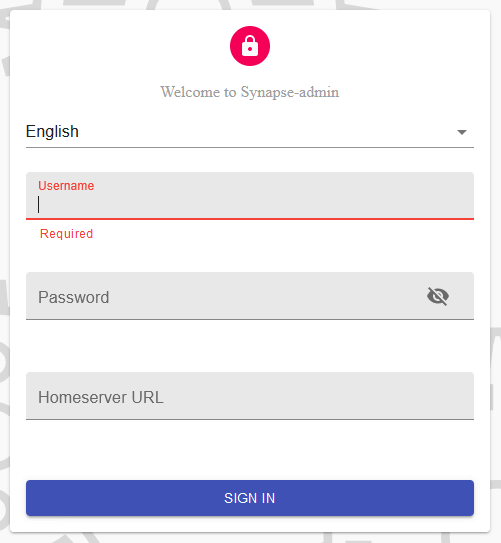
Synapse Admin UI requires access to the _synapse/admin endpoint. But we do not want to expose that endpoint to the public internet, so we have to connect to it by other means. kubectl port-forward allows us to securely forward a local port to a port on a Kubernetes service:
kubectl port-forward service/matrix-svc --namespace matrix 8008:8008
We can now enter http://localhost:8008 as homeserver URL and login to the admin UI with the user we created earlier:
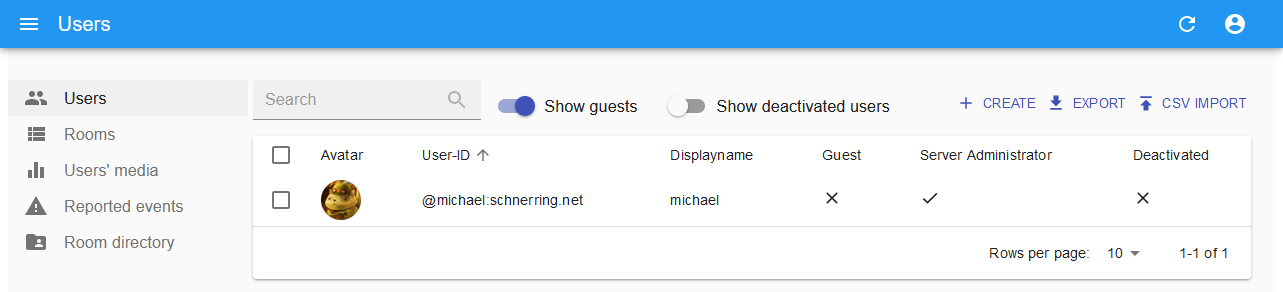
What’s Next?
Regardless of what you plan on doing with your homeserver, replacing SQLite with PostgreSQL should be at the top of the priority list. Other than that, there is tons of other stuff to configure depending on your needs.
I am super happy with what we have built and curious about what you think. I would appreciate it if you shared your opinion in the comments below.