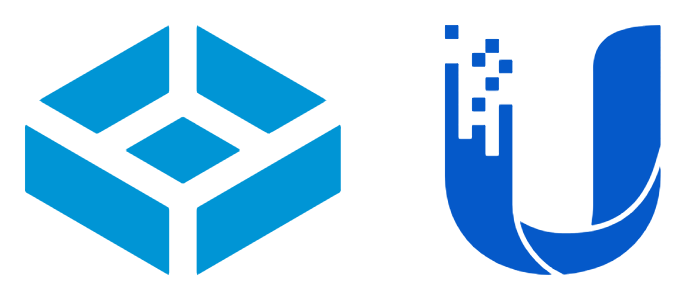Install the Ubiquiti Unifi Controller Software v6 Inside a TrueNAS Jail
To manage Ubiquiti UniFi devices, a UniFi controller is required. Over a year ago, I initially installed the controller software inside a Ubuntu VirtualBox VM. Now that version 6 of the UniFi controller software is released, it’s time to upgrade. I decided to reinstall the controller inside a TrueNAS jail instead of a VirtualBox VM. When searching the interwebs, I only found lots of outdated instructions. It turns out that it’s very straightforward, so here are my quick notes on how to do it.
I tested the following on TrueNAS version 12.0-U6.
Install UniFi
Connect to a shell via Web GUI or SSH and fetch the latest FreeBSD release available. At the time of this writing, it was 12.2-RELEASE.
iocage fetch
Connect to TrueNAS via shell and create the jail.
iocage create --name unifi --release 12.2-RELEASE dhcp=1 boot=1
I use DHCP reservations to manage my server IPs. Setting dhcp=1 also sets vnet=1 and bpf=1. Network configuration is out of scope for this guide. Please consult the iocage manual (man iocage) or the TrueNAS jails documentation for more info. Setting boot=1 enables auto-start at boot time.
Connect to the jail.
iocage console unifi
Once connected, run the following commands.
pkg update && pkg upgrade -y # install updates
pkg install unifi6 # install unifi
sysrc unifi_enable=YES # auto-start at boot
service unifi start # start unifi
Connect to the UniFi controller at https://<jail IP>:8443.
Updating
Updating requires very few steps. Please backup the jail before updating to be able to roll back if something goes wrong.
iocage stop unifi
iocage snapshot unifi
# OR
# iocage export unifi
iocage start unifi
Connect to the jail.
iocage console unifi
Once connected, run the following commands.
service unifi stop # stop unifi
pkg update && pkg upgrade -y # install updates
service unifi start # start unifi
And that’s it!